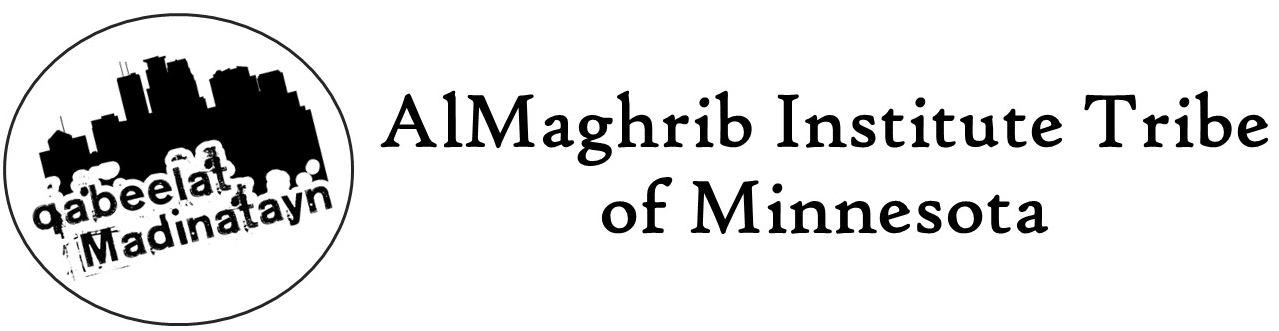Exam Deferral
If you are unable to take the exam on its given date, please select one of the following options.
Exam Deferral/Rescheduling
If you will be unable to take the exam on that day for a legitimate reason (e.g. going for Hajj, getting married, overdosed on chai) or missed a scheduled exam due to an emergency, fill request a deferral using the directions provided below, and indicate the reason for your inability to take the exam.
Remember, a deferral may be requested up to the Wednesday before the exam end date.
- Go to www.almaghrib.org
- Enter the e-mail address and password you used to register with AlMaghrib.
- If you are not auto-redirected to your ‘My AlMaghrib’ account, click on the ‘My AlMaghrib’ link at the top.
- Click on the ‘Seminars’ tab.
- Scroll down to the class that you are taking the exam for.
- Click the ‘Requests’ button. (This button is next to the ‘Exam’ button). Ensure that “Exam Deferral” is selected.
- Enter your reason for deferral and submit.
If your deferral is approved (i.e.: you have a valid reason for deferring) then the exam will be made available on the date you rescheduled to. If your deferral is denied, then make preparations to take the exam before the exam end date.
Technical Issues/Emergencies
For any technical difficulties on the day of the exam, please e-mail techsupport@almaghrib.org.
If the course or ‘Exam’ button does not appear in your ‘My AlMaghrib’ account, please e-mail registrar@almaghrib.org. (Registrar is only available during business hours, Monday to Friday 9am-5pm EST.)
Any other questions? Email exam@almaghrib.org for all Exam related inquiries.